How Do I Search Journals Ans Blogs
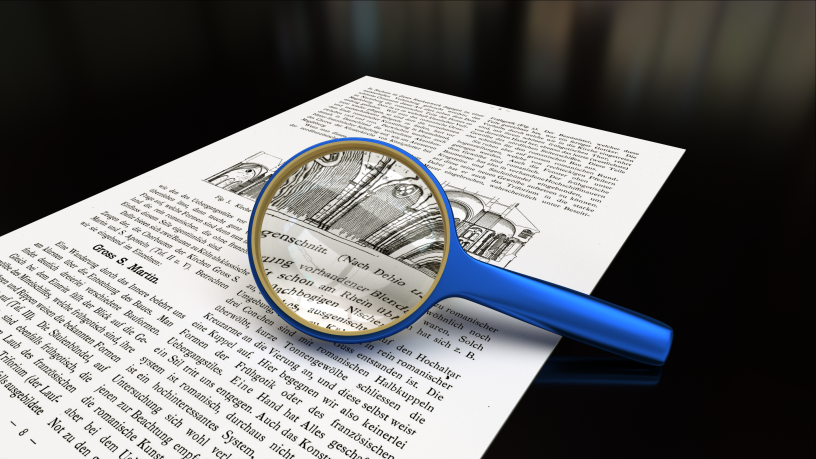
It's a lot easier to find journals efficiently if you understand what they are and how they're organized. You also need to understand your topic fairly well, as journal articles are usually focused on a very specific subject. If you haven't already read the blog posts What is a database and Presearch, I recommend you do so (it won't take much time).
Here are my three basic steps in finding articles. (And by basic, I mean this is one of the longest blog posts we've written!)
- Find out what articles are available on your topic using a database or Summon
- Choose which articles you would like to read
- Collect the full text of the articles and read them
—-
- Find Articles Using Summon or Databases (2 main options)
- Your first choice is to use Summon to find journal articles (this is the default search option on the Beryl Ivey Library homepage as well as Western Libraries).
- PROS: Summon collects the majority of our full-text online journal articles into its search, so it's a great place to start. It also links you only to the articles that Western subscribes to.
- CONS: The drawback is that Summon does not search everything, of course: our print collection is not available, for example, which is a very big deal for you English and History folks. The window that links you to the actual article has its problems, too (see below). And Summon mixes books, government information, and more into its result set – so if you're only looking for journal articles, you'll have to exclude all other resource types from your list of articles.
- You can also choose an article from the Databases page, or by clicking through the Research Guide I recommend this as the second step after you've tried Summon.
- PROS: You'll have more control over your search results if you choose a database over Summon. Databases are subject-specific, as well, so you are more likely to find relevant, useful articles. Databases also list the print and abstract-only articles that are not included in Summon.
- CONS: You have to know which database or databases to pick, which is hard for a beginner. Using traditional databases often means more work in tracking down full-text articles, as well. But remember you can always ask a librarian at the Service Desk for help – like Hufflepuffs, they're particularly good finders, and they can help you match your research to the right databases.
- You may come across the E-Journals search option on Western Libraries' website. Using E-Journals usually links you right to full-text articles, but MANY journals are not included in this option. It is likely you will miss essential information if you rely completely on this feature, so I don't personally recommend it.
Whichever option you choose: type in keywords to find article on your topic. You will likely need to play around with different words until you find what you need. Try to be specific, so as not to get too many results. Some help with this process is offered in the Getting Relevant Results: Keywords blog post.
- Choose the articles you want to read
Make sure to read the abstract, if available, as you scroll through your search results. This provides a quick summary of the article, and is a good time-saving measure while you research.
You can email and print the citations of articles you like, in order to find them later. RefWorks and other citation management programs are also designed to help you keep track of your research. Make sure to write down the full citation of your articles, though, to find them again (author, title of article, journal title, volume, issue, pages).
- Find the full text (3 possibilities)
- Summon is supposed to link you right to the full-text of your articles. The SFX ("Get it @ Western") window that opens is not always perfect, though, so make sure to try all the "GO" buttons to connect to your full-text article.
- Subject databases don't necessarily link you to the full-text automatically. While you're searching a database, make sure to look for the PDF or full-text links: they may be there, they may not. If you can't find the full text, move onto the next step.
- Look for the Get it @ Western button. This will link you to the SFX window you've used with Summon. You'll know that it worked if the words "Full text" show up on the pop-up window. If that option's not available, though, you won't be able to use this feature – you'll need to try the next step.
- Your final option is to go through the library catalogue. A full description of what to do here can be found in another blog post. I mention this option because this is the way you find print journal articles or other content that show up in databases, but not in Summon. The library catalogue will tell you a) if we subscribe to the journal you're looking for, and b) where to find it.
Searching for articles (and getting relevant results) is probably the hardest part of research. Make sure to check out the other blog posts on getting relevant results for more assistance with finding articles. And always ask for help if you need it!
How Do I Search Journals Ans Blogs
Source: https://beryliveylibrary.wordpress.com/2017/08/24/how-do-you-search-for-journal-articles/
Posted by: powelltheretion.blogspot.com

0 Response to "How Do I Search Journals Ans Blogs"
Post a Comment